Asset Management
Asset management is a strategic approach that involves the systematic oversight, tracking, and optimization of an organization's valuable assets throughout their lifecycle. These assets can encompass a wide range of physical, financial, and intangible resources that contribute to the success and growth of the organization.
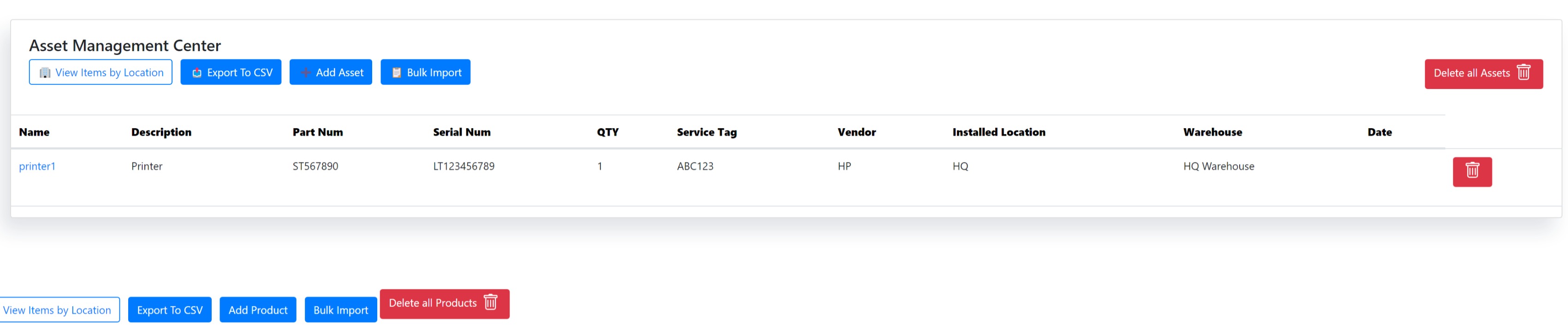
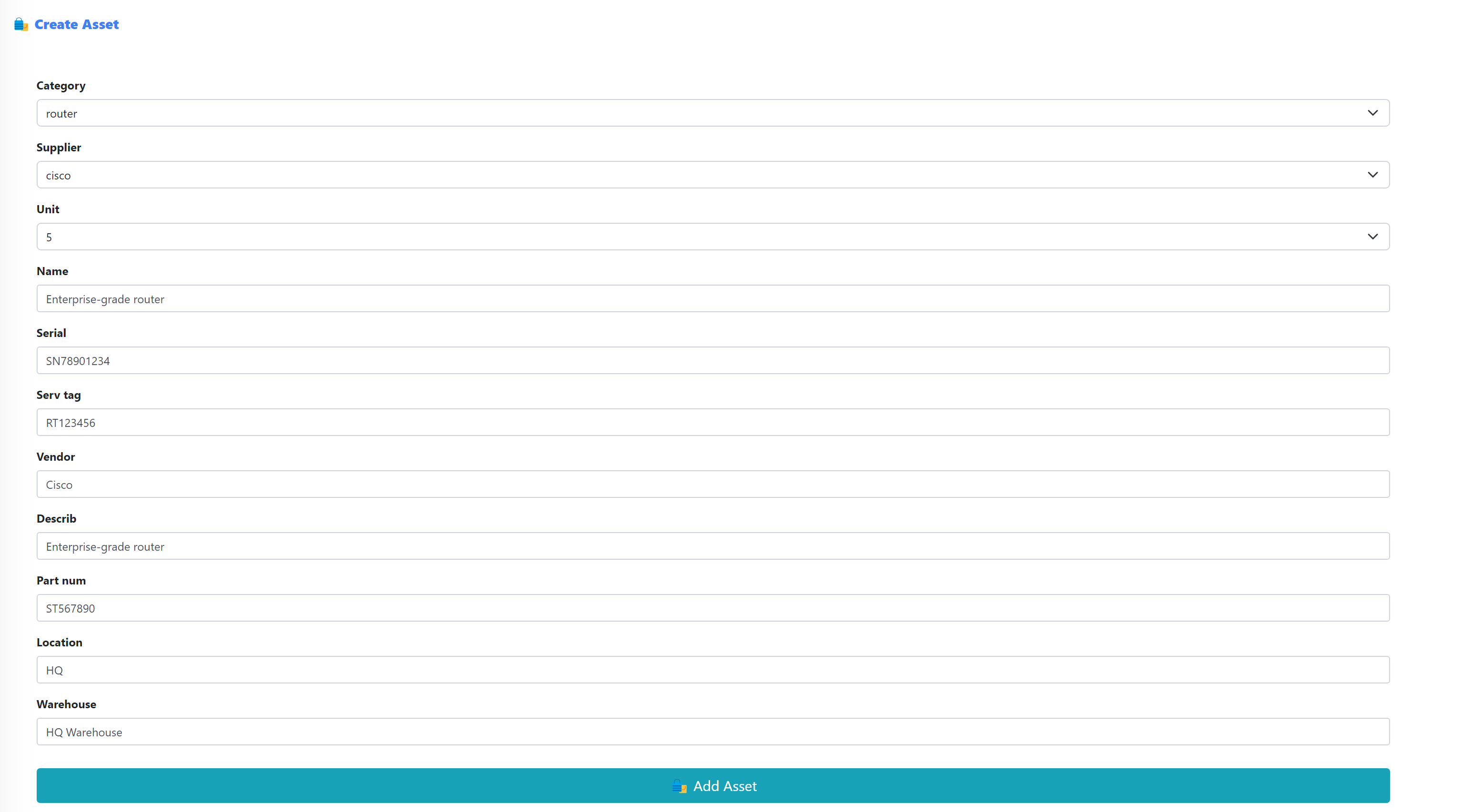
Let's explore the significance of each field:
Name: The distinctive name or identifier of the asset.
Description: A clear and concise description of the asset's characteristics or purpose.
Part Number: The unique part number associated with the asset for identification.
Serial Number: The individual serial number assigned to the asset for traceability.
Quantity: The number of identical assets of the same type.
Service Tag: A tag or label used for servicing or maintenance purposes.
Vendor: The supplier or vendor from whom the asset was acquired.
Installed Location: The specific location where the asset is currently installed or deployed.
Warehouse: The designated warehouse or storage area where the asset is stored.
By meticulously capturing and maintaining these details, our Asset Inventory Form empowers you to efficiently manage and optimize your assets, ensuring they contribute to your organization's success. Get started today to experience the benefits of streamlined asset management!
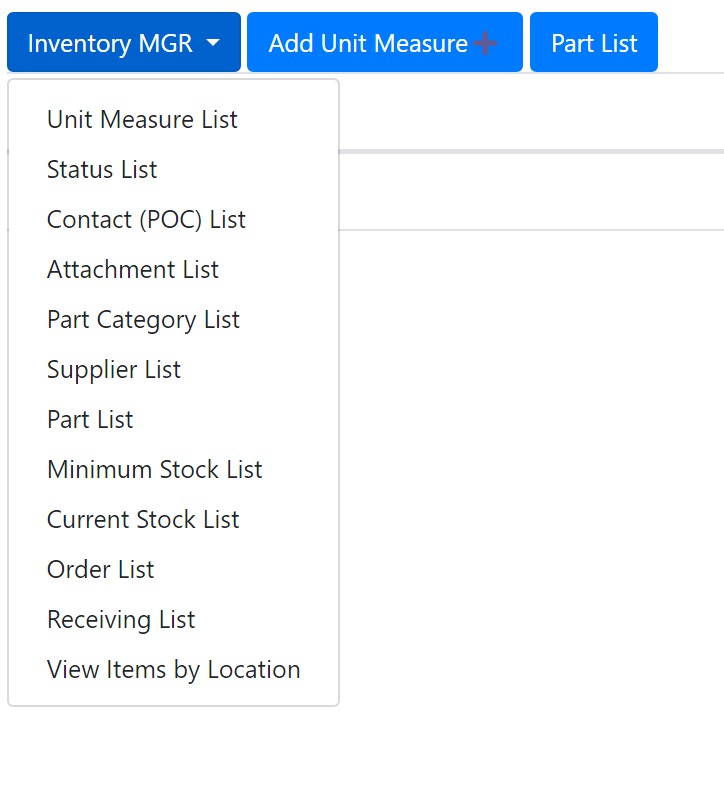
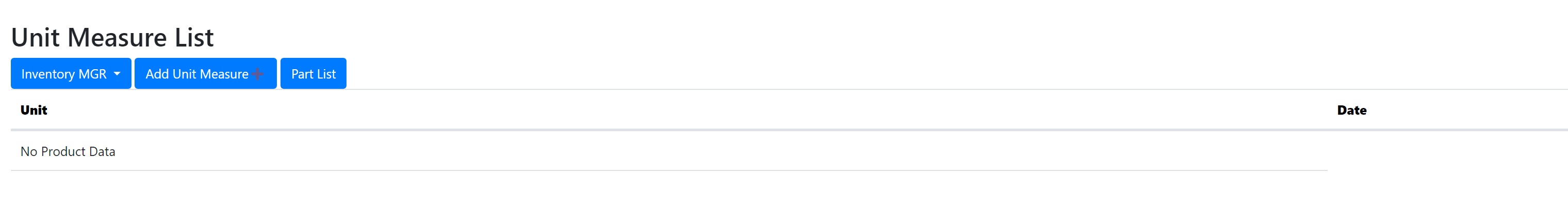
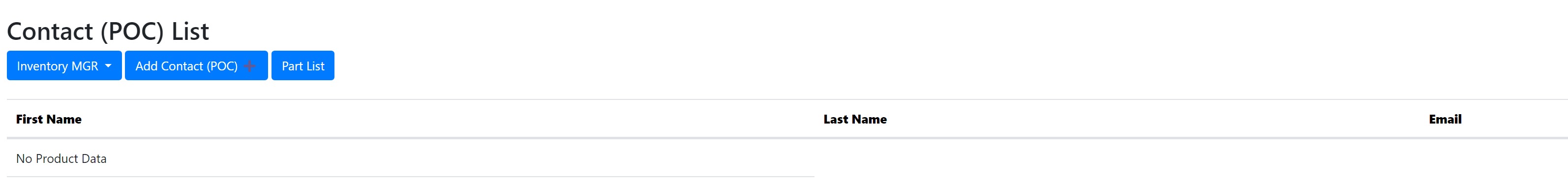
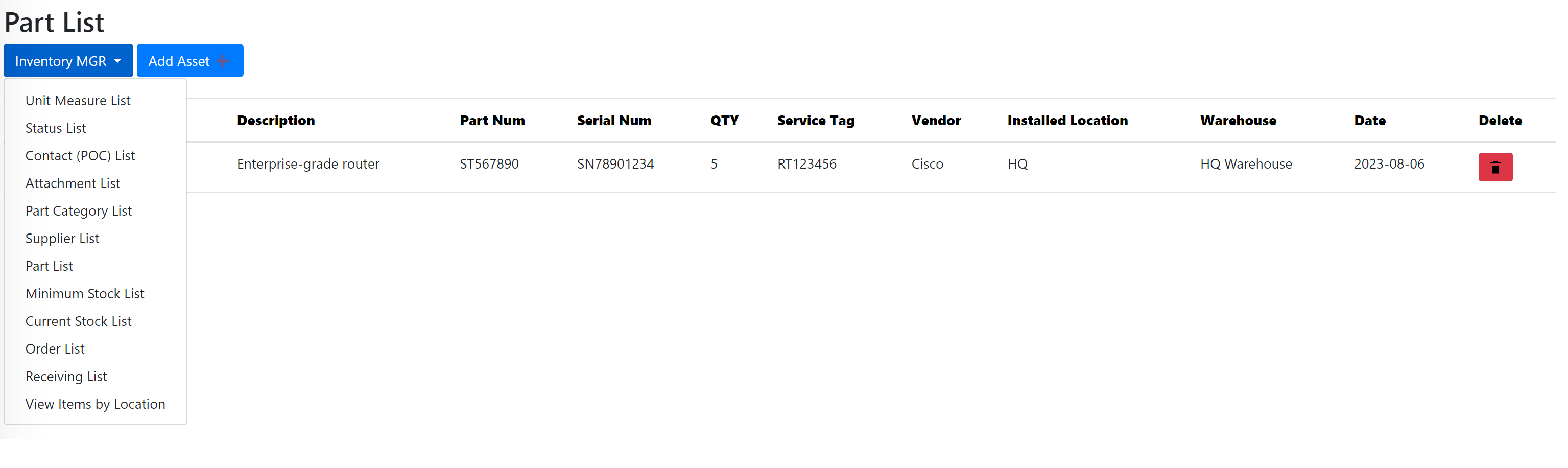
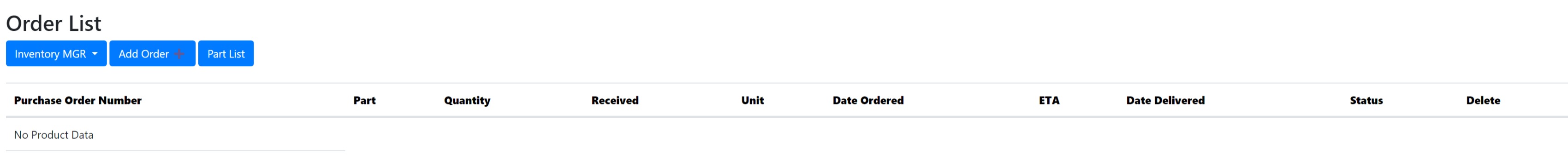
1. Unit Measure List
This section provides a comprehensive list of different unit measures used to quantify various items in the inventory. It allows you to manage and update unit measurements for accurate tracking.
2. Status List
The Status List displays the current statuses of different items or processes within the system. It helps you monitor and categorize items based on their current state, such as "In Progress," "Completed," "Pending," etc.
3. Contact (POC) List
This list contains essential contact information for points of contact (POCs) related to the inventory management process. It helps maintain a directory of individuals responsible for different aspects of inventory management.
4. Attachment List
In the Attachment List, you can view and manage any attached files or documents associated with items in the inventory. This feature allows you to link relevant files for easy access and reference.
5. Part Category List
This section organizes inventory items into different categories or groups. It helps in classifying and categorizing parts based on their characteristics or functions, aiding in efficient inventory organization.
6. Supplier List
The Supplier List includes details of suppliers or vendors from whom inventory items are sourced. It helps you maintain a record of suppliers, their contact information, and the products they provide.
7. Part List
The Part List is a comprehensive inventory of all individual parts or items available. It includes essential details like part numbers, descriptions, quantities, and more for effective inventory management.
8. Minimum Stock List
This list specifies the minimum stock levels that should be maintained for each item. It helps ensure that you always have a sufficient quantity of items to avoid shortages.
9. Current Stock List
The Current Stock List provides real-time information about the current quantities of items in your inventory. It helps monitor stock levels and plan replenishments.
10. Order List
The Order List displays details of orders placed for inventory items. It includes order dates, quantities, suppliers, and order statuses, aiding in tracking and managing procurement processes.
11. Receiving List
This list documents the items that have been received into the inventory from suppliers. It helps verify and record incoming inventory shipments.
12. View Items by Location
This option allows you to view inventory items organized by their respective physical locations. It helps in locating items efficiently and tracking their distribution.