WMI Queries
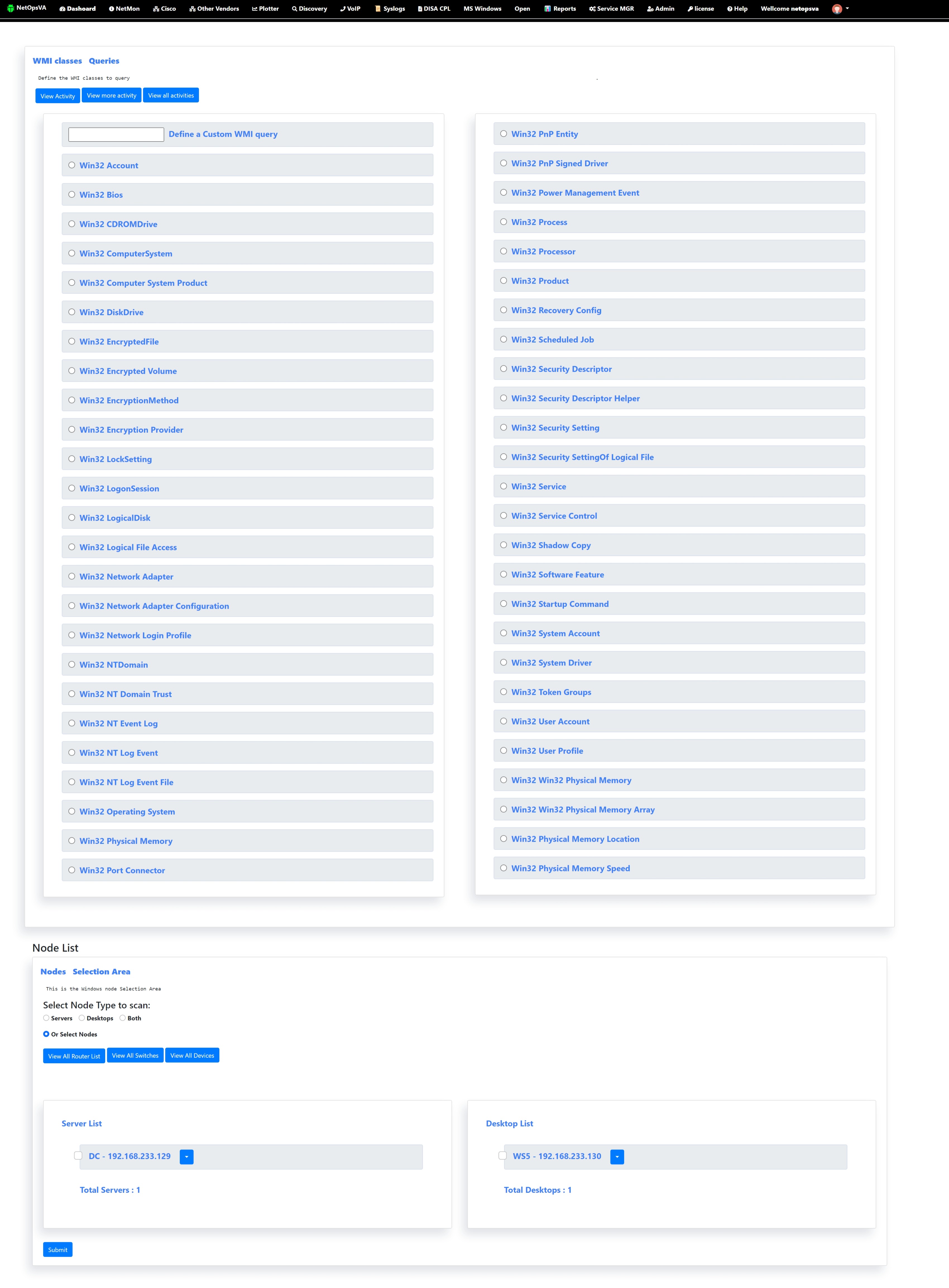
NetOpsVA provides robust capabilities for auditing WMI (Windows Management Instrumentation) queries within your IT environment. This tool ensures comprehensive monitoring and tracking of WMI activities, providing insights into system management, configurations, and potential security risks. Key features include:
- Real-time WMI Query Monitoring: NetOpsVA actively monitors and logs real-time WMI queries, capturing details on query execution, results, and associated user or system accounts.
- Query Execution Alerts: The tool generates alerts for unusual or unauthorized WMI queries, allowing administrators to promptly respond to potential security incidents.
- User and System Attribution: NetOpsVA provides attribution for WMI queries, identifying the users or systems initiating the queries. This information is crucial for accountability and security investigations.
- Detailed Query Analysis: Administrators can perform detailed analysis of WMI queries, examining the specific parameters, target systems, and results to ensure proper and authorized usage.
- Security Compliance Checks: NetOpsVA assists in auditing WMI queries for security compliance, ensuring that queries align with established policies and do not pose risks to system integrity.
- Customizable Reporting: Generate detailed reports on WMI query activities, helping administrators gain insights into usage patterns, potential vulnerabilities, and adherence to security protocols.
- Integration with SIEM Systems: NetOpsVA seamlessly integrates with Security Information and Event Management (SIEM) systems, allowing for centralized monitoring of WMI queries alongside other security events.
- Forensic Analysis: Retain historical data for forensic analysis, enabling administrators to investigate past WMI query activities, identify patterns, and enhance overall security posture.
- Alerts for Anomalies: Set up alerts within NetOpsVA for anomalies in WMI query behavior, such as a sudden increase in query frequency or unusual query patterns, indicating potential security threats.
Event Queries
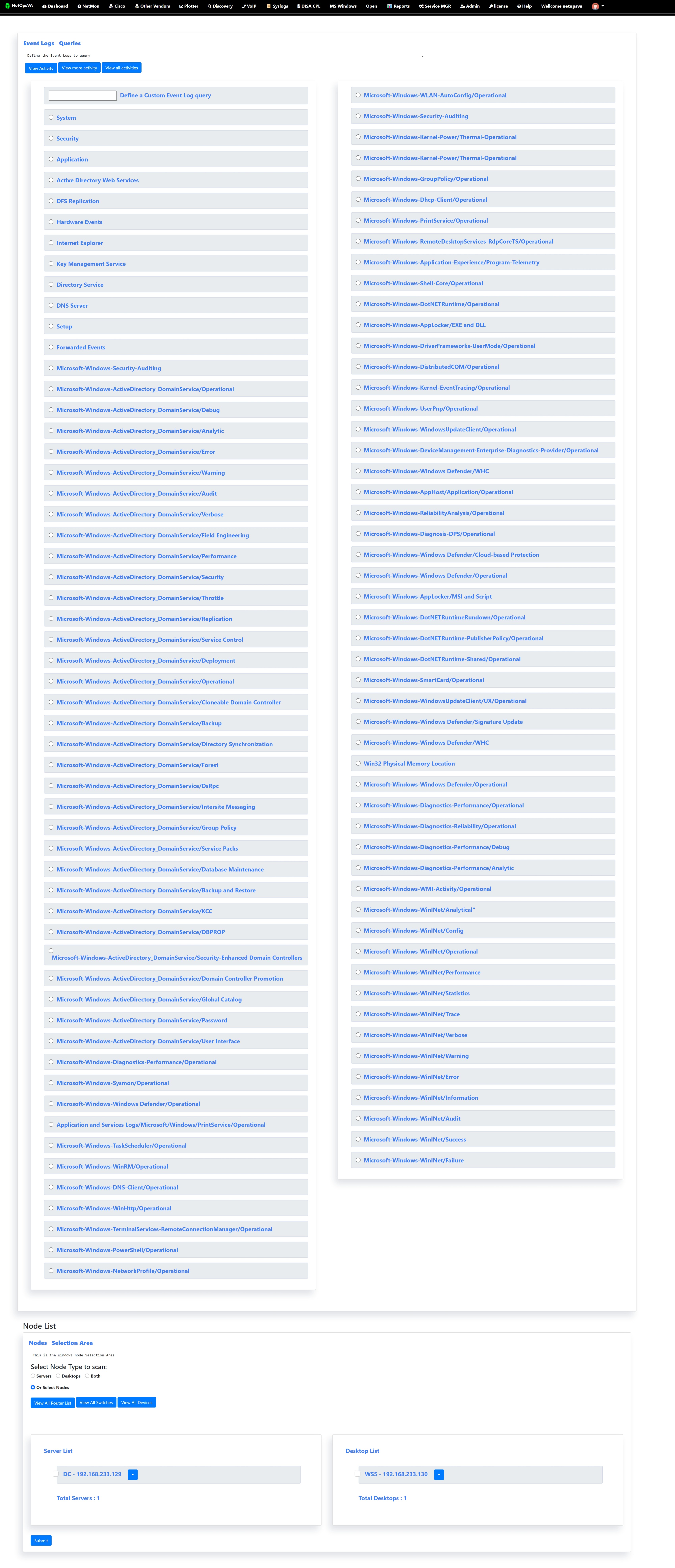
NetOpsVA provides robust capabilities for querying the Windows Event Log, allowing administrators to extract valuable insights from system events and enhance overall IT management. This tool offers real-time and historical querying of event logs, enabling efficient monitoring, troubleshooting, and security analysis. Key features include:
- Real-time Event Log Querying: NetOpsVA actively queries the Windows Event Log in real-time, capturing critical information as events occur. This ensures administrators have up-to-the-minute insights into system activities.
- Customizable Query Parameters: The tool allows administrators to customize query parameters, enabling targeted searches based on event IDs, time frames, specific event sources, or other relevant criteria.
- Advanced Filtering Options: NetOpsVA provides advanced filtering options, allowing administrators to refine queries based on severity levels, event types, or specific keywords. This ensures a focused and efficient analysis of the event log data.
- User and System Attribution: Administrators can gain insights into the users or systems associated with specific events, facilitating accountability and aiding in security investigations.
- Real-time Alerts for Critical Events: NetOpsVA can be configured to generate real-time alerts for critical events, ensuring prompt notification and response to issues that require immediate attention.
- Historical Event Analysis: The tool retains historical data, enabling administrators to perform in-depth analysis of past events. This is particularly valuable for trend analysis, identifying patterns, and conducting forensic investigations.
- Security Compliance Checks: NetOpsVA assists in auditing event logs for security compliance, ensuring that the system adheres to established security policies and that potential risks are promptly identified and addressed.