

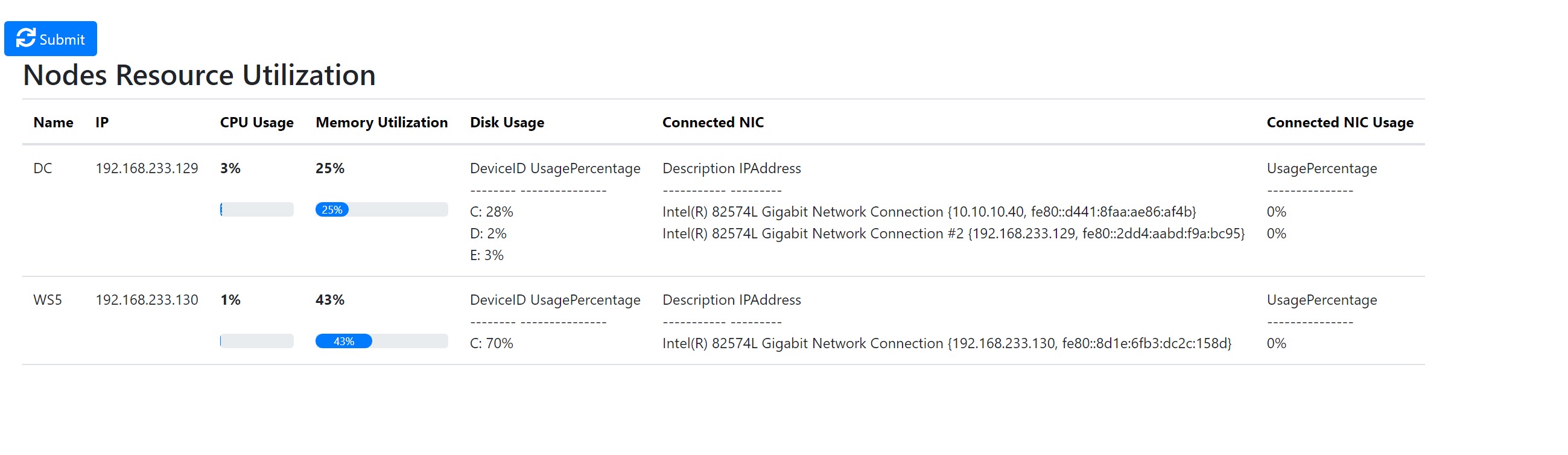
NetOpsVA proudly introduces a robust Resource Monitoring feature designed to provide real-time insights into critical system metrics. This comprehensive tool meticulously tracks CPU Usage, Memory Utilization, Disk Usage, and Connected NIC Usage, empowering administrators with the data needed to optimize performance and ensure system reliability.
NetOpsVA introduces a specialized feature focused on monitoring and optimizing Connected Network Interface Card (NIC) Usage. This tool plays a pivotal role in ensuring network efficiency by providing real-time insights into the utilization of NICs.
With a user-friendly interface and intuitive visualization, NetOpsVA's Resource Monitoring feature allows for proactive identification of potential bottlenecks or issues. By continuously monitoring these key metrics, administrators can make informed decisions, allocate resources efficiently, and maintain optimal network health.
Explore the power of NetOpsVA Resource Monitoring as we delve into each aspect—CPU Usage, Memory Utilization, Disk Usage, and Connected NIC Usage—unveiling a solution that enhances system performance and elevates network management to new heights.
NetOpsVA introduces a specialized feature focused on monitoring and optimizing Connected Network Interface Card (NIC) Usage. This tool plays a pivotal role in ensuring network efficiency by providing real-time insights into the utilization of NICs.
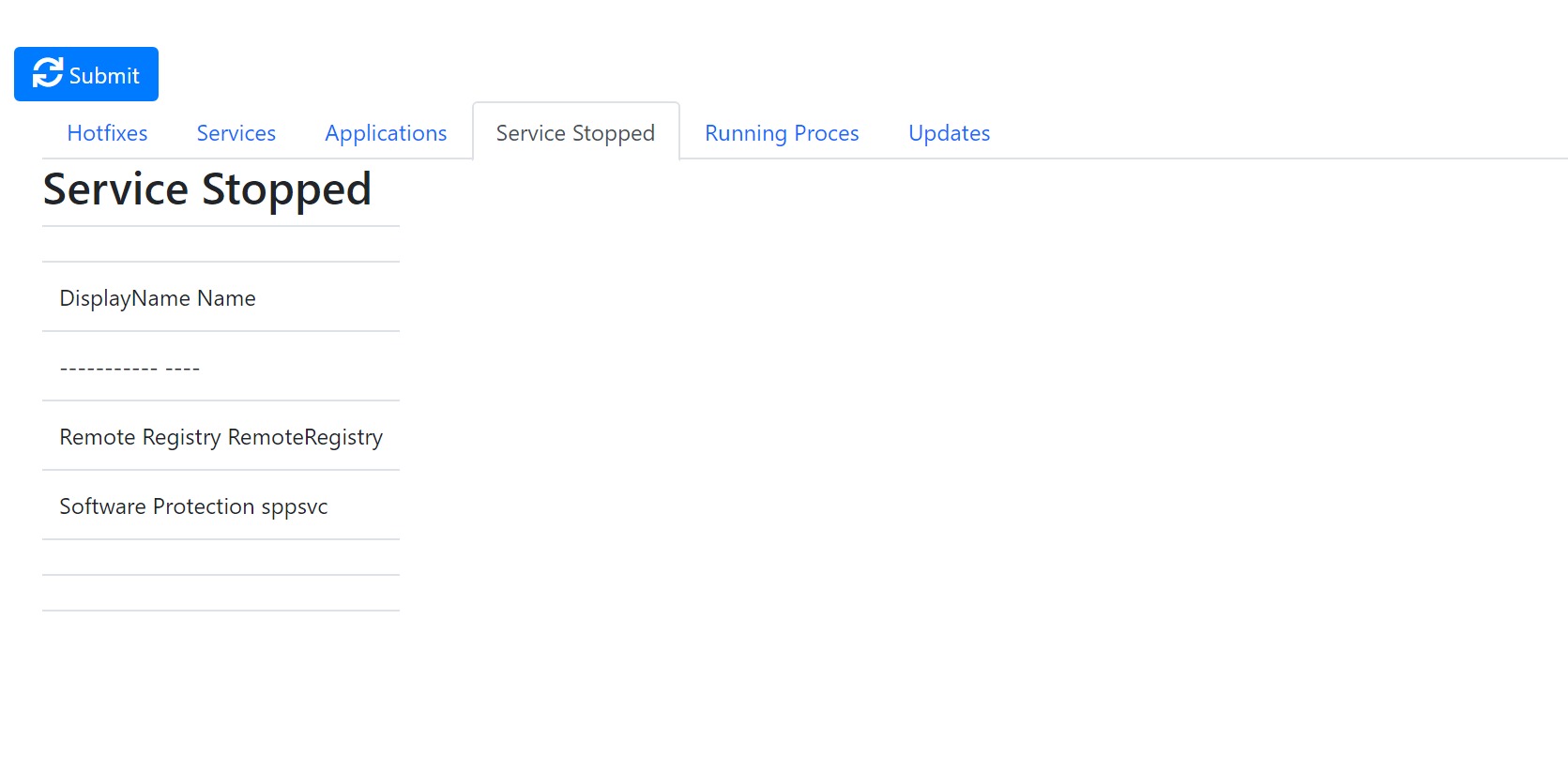
NetOpsVA introduces an advanced System Scan feature, offering a thorough analysis of crucial components within your network infrastructure. This comprehensive tool scans and provides detailed information on currently installed hotfixes, active services, applications, running processes, system updates, and services that have stopped.
Installed Hotfixes: Gain visibility into the current state of hotfixes applied to your system, ensuring that critical updates and patches are in place for optimal security and performance.
Active Services: Identify and monitor the status of active services to ensure seamless functionality and address potential issues promptly.
Applications: Obtain a comprehensive list of installed applications, streamlining inventory management and facilitating the identification of any outdated or problematic software.
Running Processes: Monitor real-time system processes, allowing for proactive identification of resource-intensive tasks or potential anomalies.
System Updates: Stay informed about the latest system updates, ensuring that your infrastructure benefits from the latest features, improvements, and security patches.
Stopped Services: Receive alerts and insights into services that have stopped, enabling rapid response to potential disruptions and minimizing downtime.