Device Graphical User Interface (GUI)
The Device GUI typically include device details, such as the device name, port status, IP addresses, VLANs, access lists, backup configurations, and the ability to copy the running configuration to the startup configuration.
Device GUI can include several functions.
Some of the most common functions include:
Resetting ports and or clear sticky MAC can be useful for resolving issues with connectivity or for reconfiguring the network topology. Changing IP addresses can be necessary when devices are moved or when new network segments are added.
Configuring VLANs can help with network segmentation and security. Creating and modifying access lists can be used to control network traffic and limit access to specific devices or applications.
Performing backups is critical for disaster recovery and restoring device configurations. Copying the running configuration to the startup configuration ensures that any changes made to the device configuration are saved and applied correctly.
NetOpsVA provides a comprehensive log viewing feature, allowing you to access and analyze different types of logs, including device-related port security logs, link violation logs, and configuration change logs.
NetOpsVA's network monitoring platform offers a comprehensive view of your network, including various types of links and neighbor relationships.
NetOpsVA delivers a comprehensive view of your network device health, offering real-time monitoring of crucial parameters. You can effortlessly assess memory and disk usage, CPU performance, temperature, power consumption, and error tracking. This holistic approach empowers you to manage resources efficiently, prevent bottlenecks, maintain safe operating conditions, optimize energy usage, and address issues proactively, ultimately ensuring network reliability and performance.
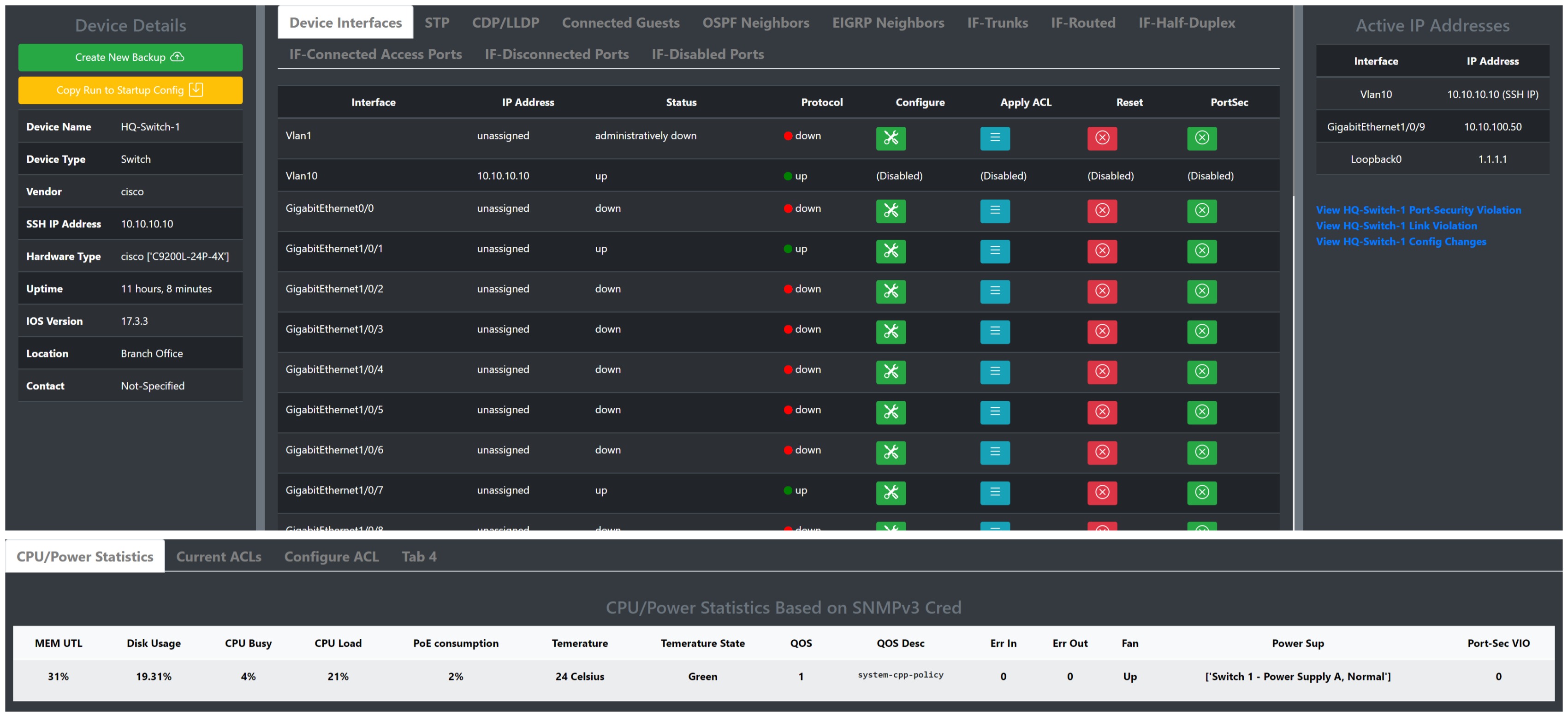
Device Shortcut Functions
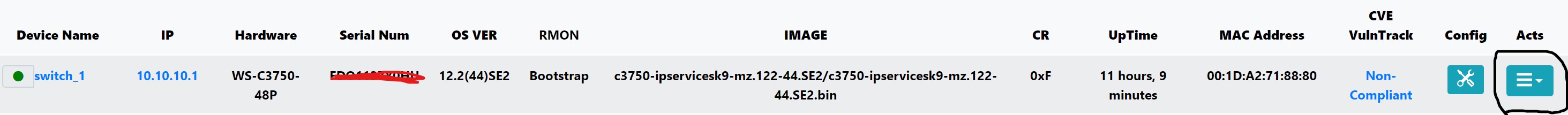
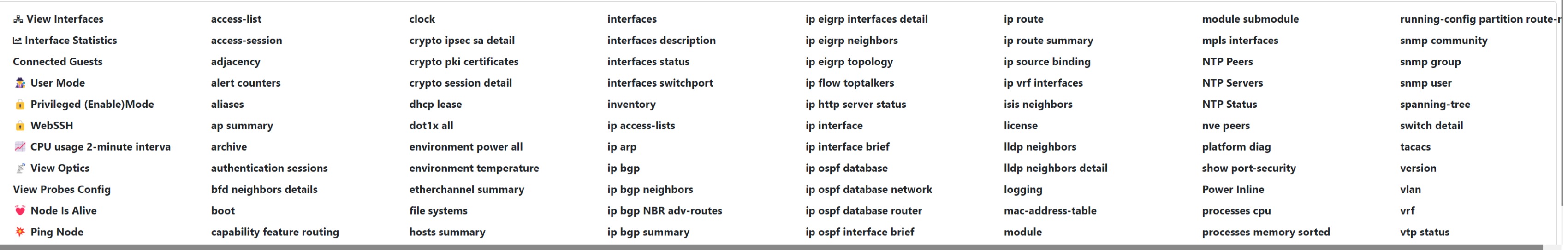
The shortcut functions on a device enables users to perform a variety of actions, including device editing, viewing configuration settings, and displaying device-specific parameters.
With this function, users can easily access and modify the settings of their device, ensuring optimal performance and functionality.
Whether configuring network settings, adjusting display options, or fine-tuning other device-specific parameters, the right click function provides a convenient and efficient means of managing devices and maximizing their potential.
Interface Configuration
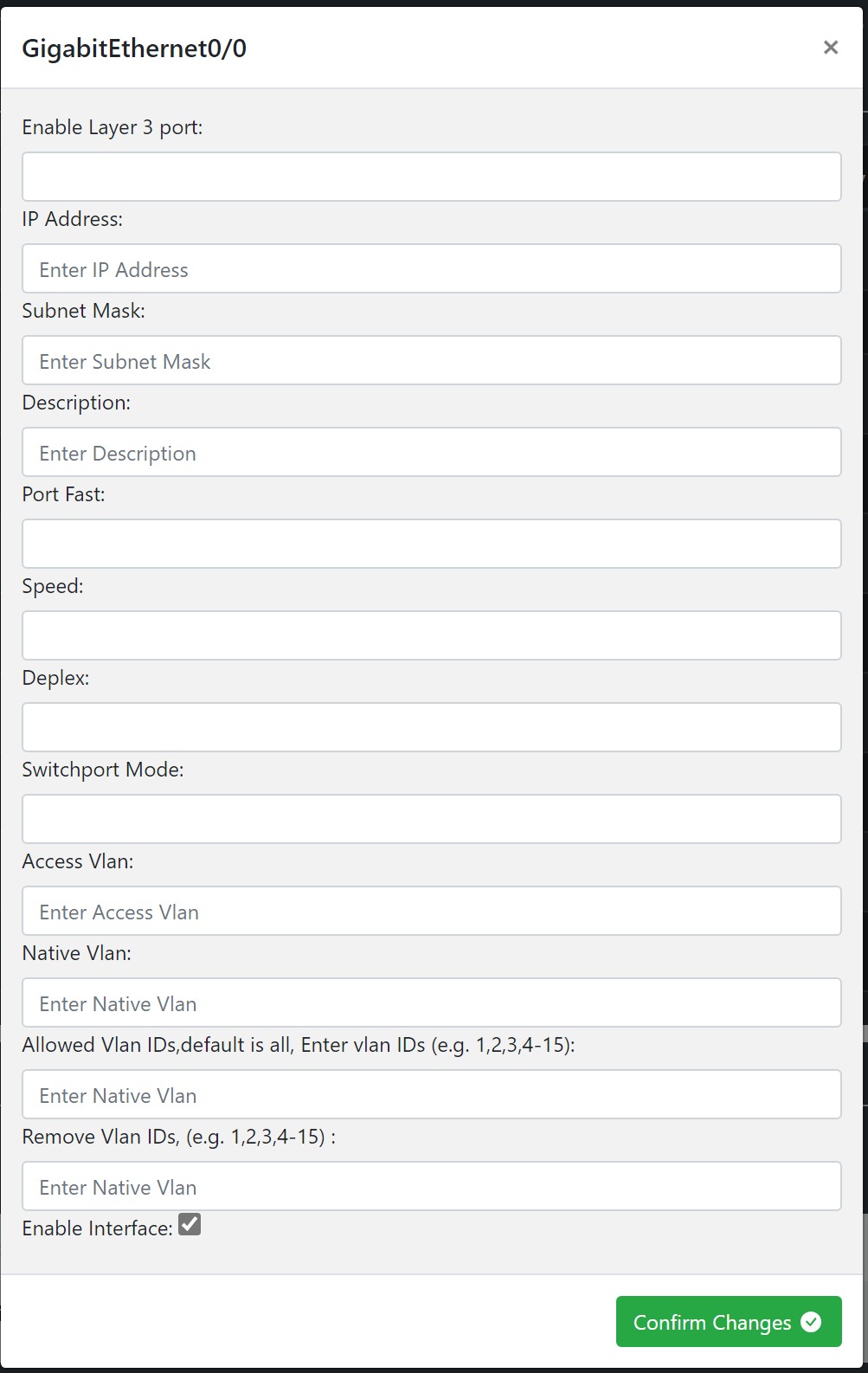
Additional Interface Configuration
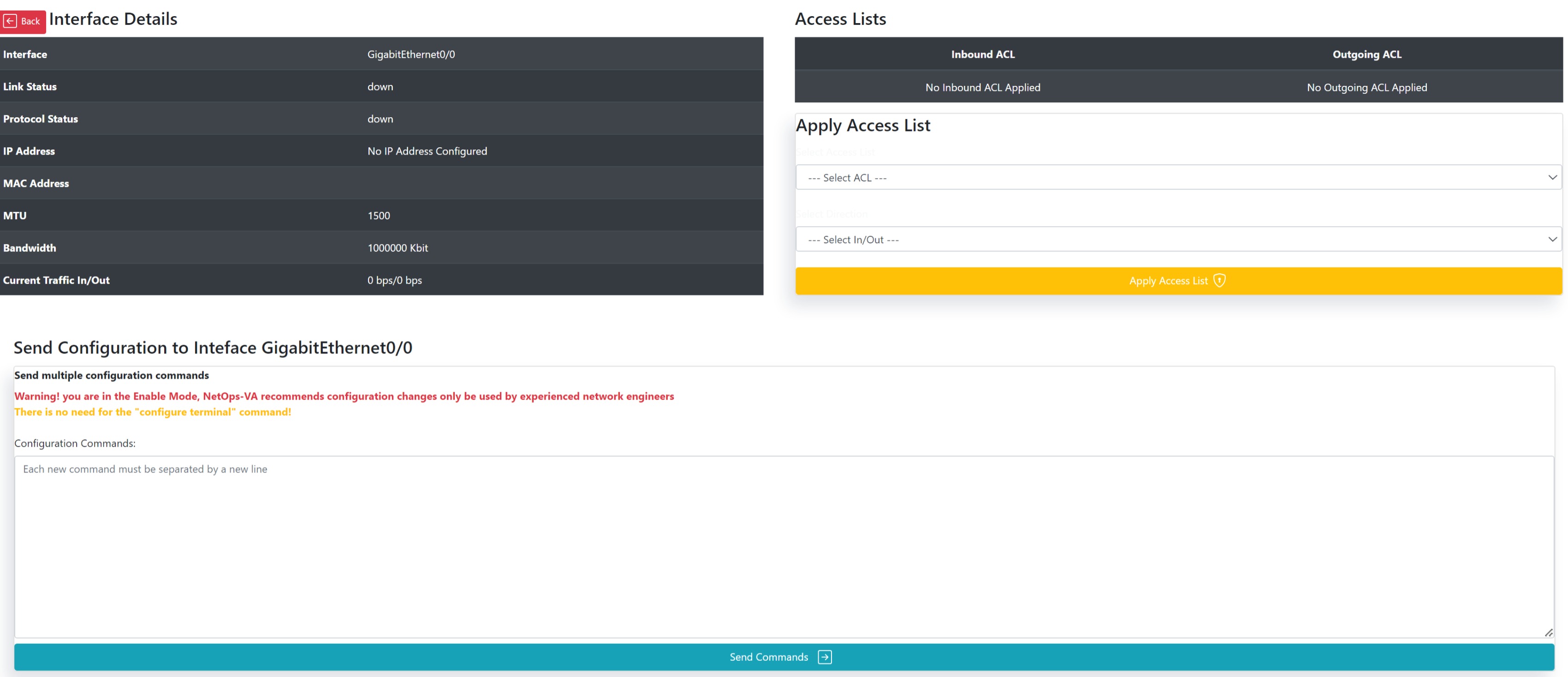
ACL Configuration
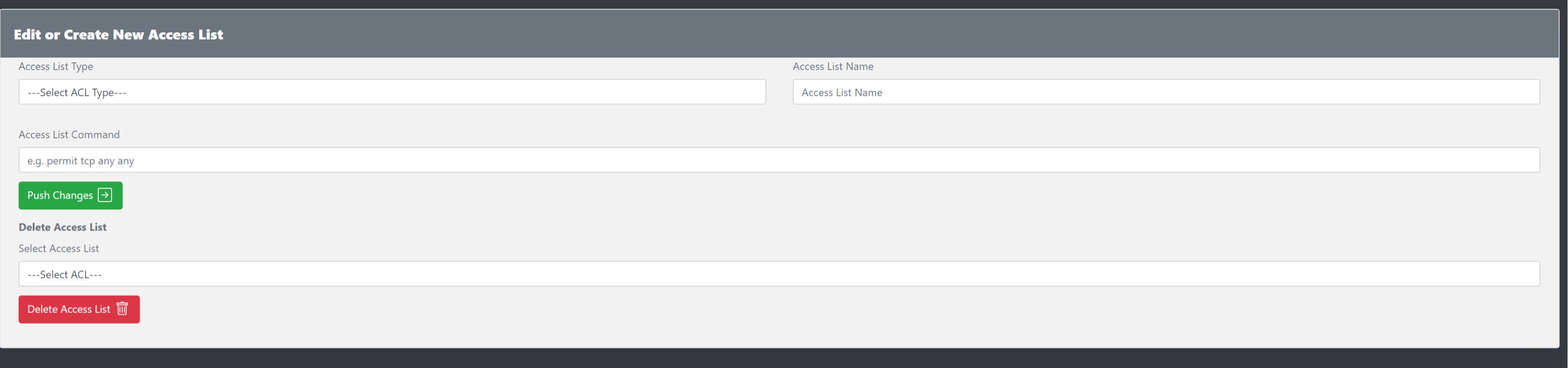
NetOpsVA's user-friendly guide offers you the capability to configure network interfaces, create access lists, and apply access control lists (ACLs) with ease.