Network Monitor Dashboard
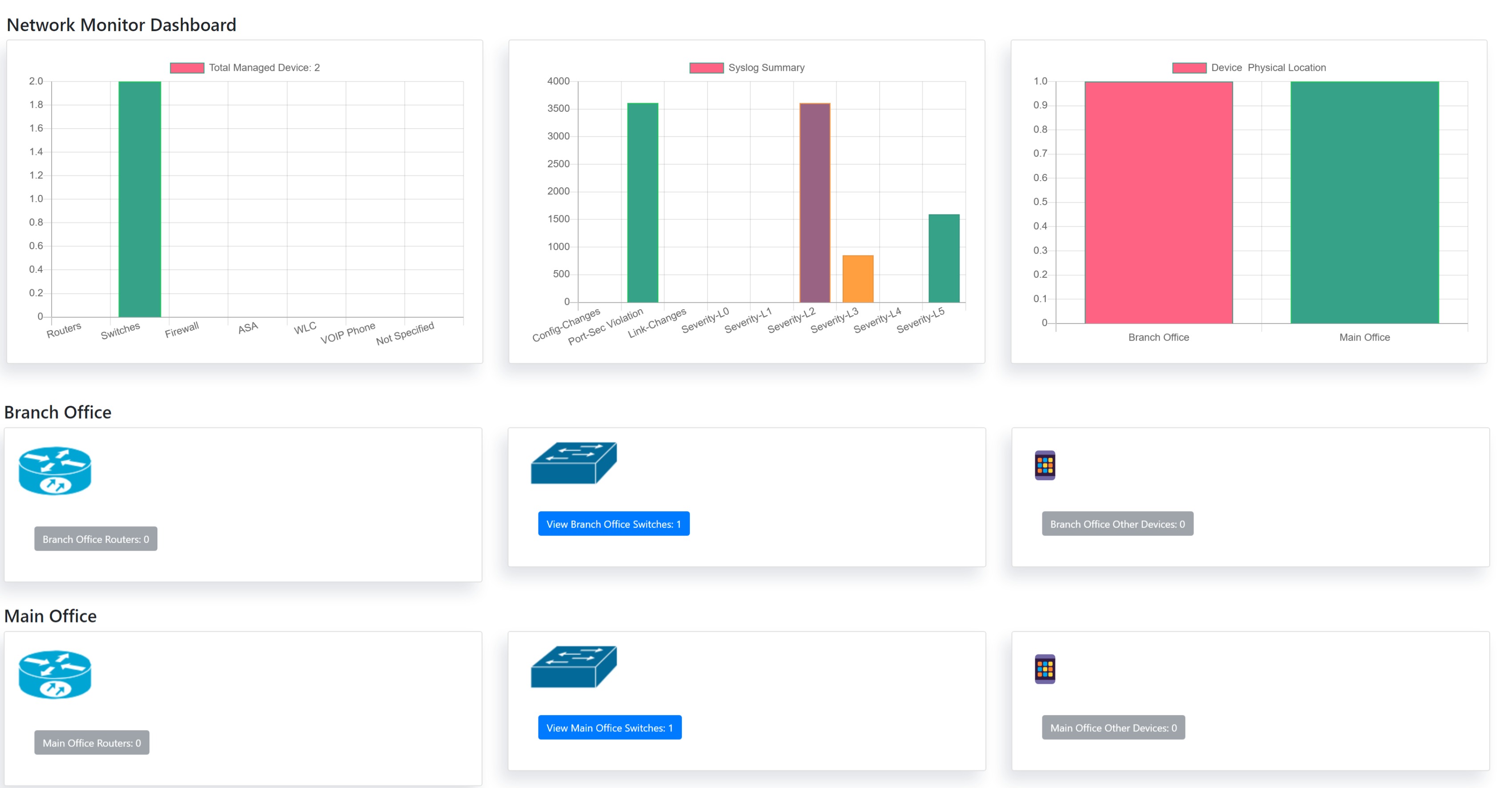
The NetOpsVA network monitoring dashboard provides a comprehensive overview of your network infrastructure. It offers the following key features:
**Total Managed Devices:** The dashboard prominently displays the total number of managed devices in your network. This provides an immediate snapshot of the scale of your network infrastructure.
**Syslog Summary Graph:** To keep you informed about network activity and potential issues, the dashboard includes a syslog summary graph. This visual representation allows you to monitor log events and track the frequency and severity of syslog messages in real-time, helping you identify anomalies and potential security threats.
**Device Physical Locations:** For enhanced network visibility, the dashboard integrates physical locations of your network devices.
**Breakdown of Devices in Each Physical Location:** The dashboard goes a step further by breaking down the managed devices within each physical location. This feature categorizes devices by their respective locations, making it easy to track and manage devices at specific sites or within different parts of your network.
Network Monitoring Via SNMPv3,SSH,and ICMP
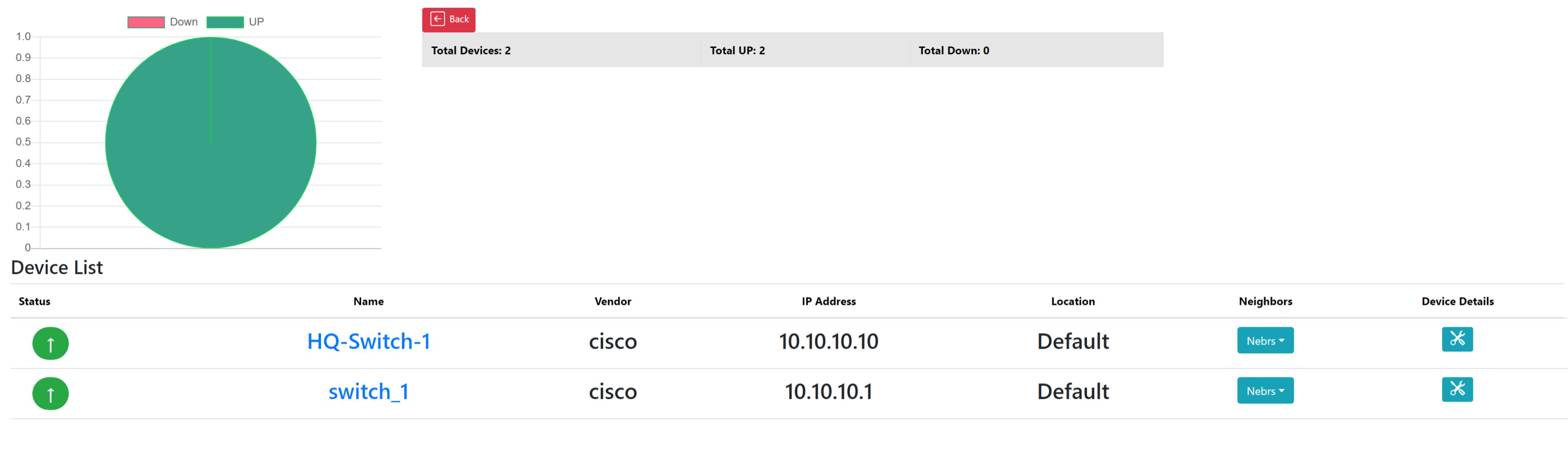
NetOpsVA monitors the network using ping, SNMPv3, and or SSH to ensure that the network is running smoothly and efficiently, and prevent costly downtime.
View Device Neighbors: Quickly identify and visualize neighboring network devices, helping you understand network topology and connections. This feature aids in troubleshooting and optimizing network paths.
View Device Details: Access detailed information about network devices in a user-friendly GUI format. You can monitor device configuration settings ensuring that you have comprehensive insights into your network's health.
Total Network Visibility
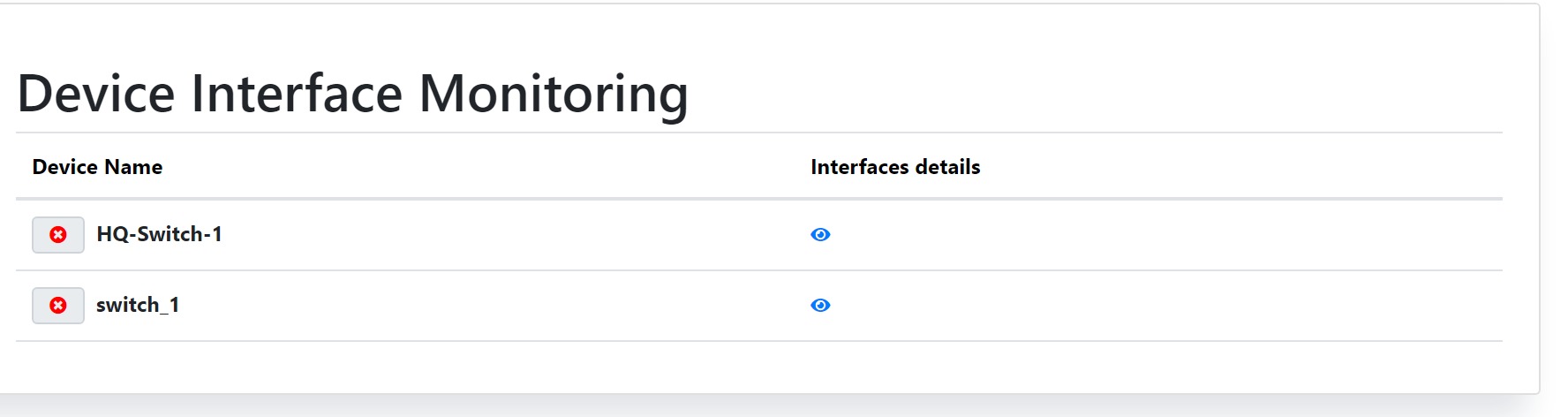
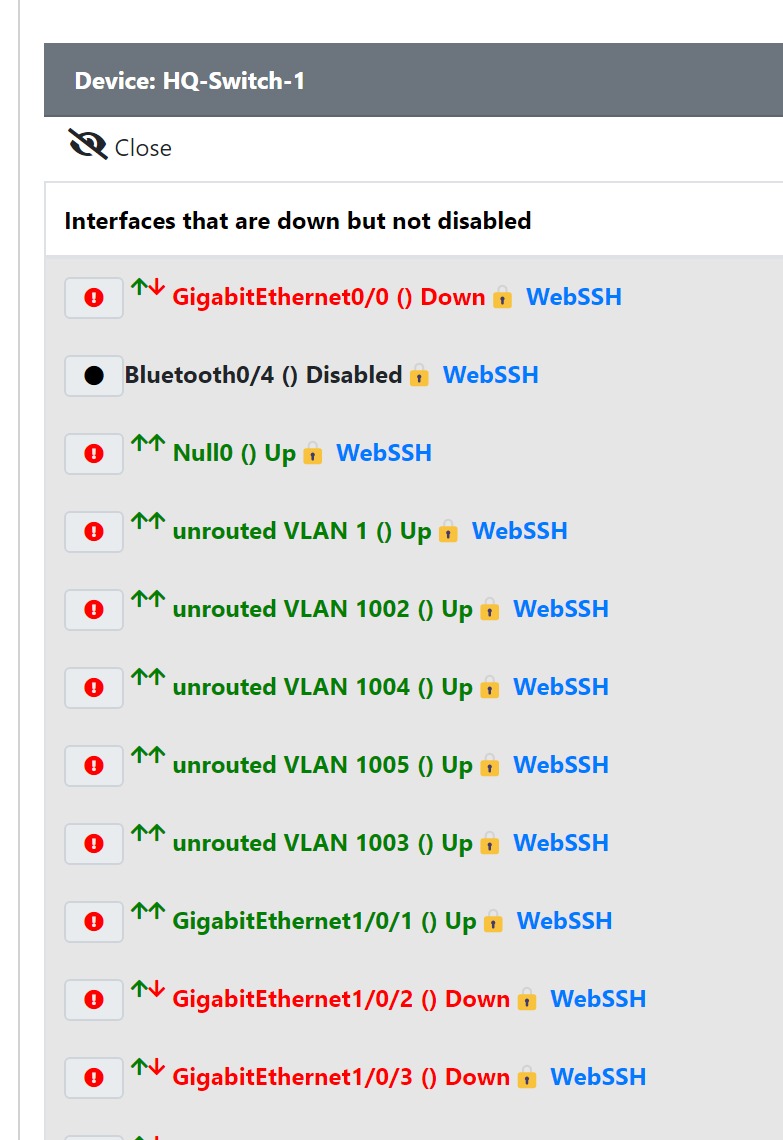
NetOpsVA boasts complete visibility into every facet of your managed infrastructure, from the core devices down to the most intricate ports and interfaces.
Here's how NetOpsVA achieves this total visibility:
Device Management: Our system meticulously tracks and manages each network device, whether it's a router, switch, or firewall of your network puzzle. You can easily monitor their status, configurations, and health.
Port and Interface Monitoring: NetOpsVA dives deeper into your network's components, ensuring that every port and interface is continuously observed. We keep a close eye on data transfer rates, packet loss, bandwidth utilization, and connectivity, helping you pinpoint issues and optimize performance at this granular level
Interfaces/Ports Error Detection

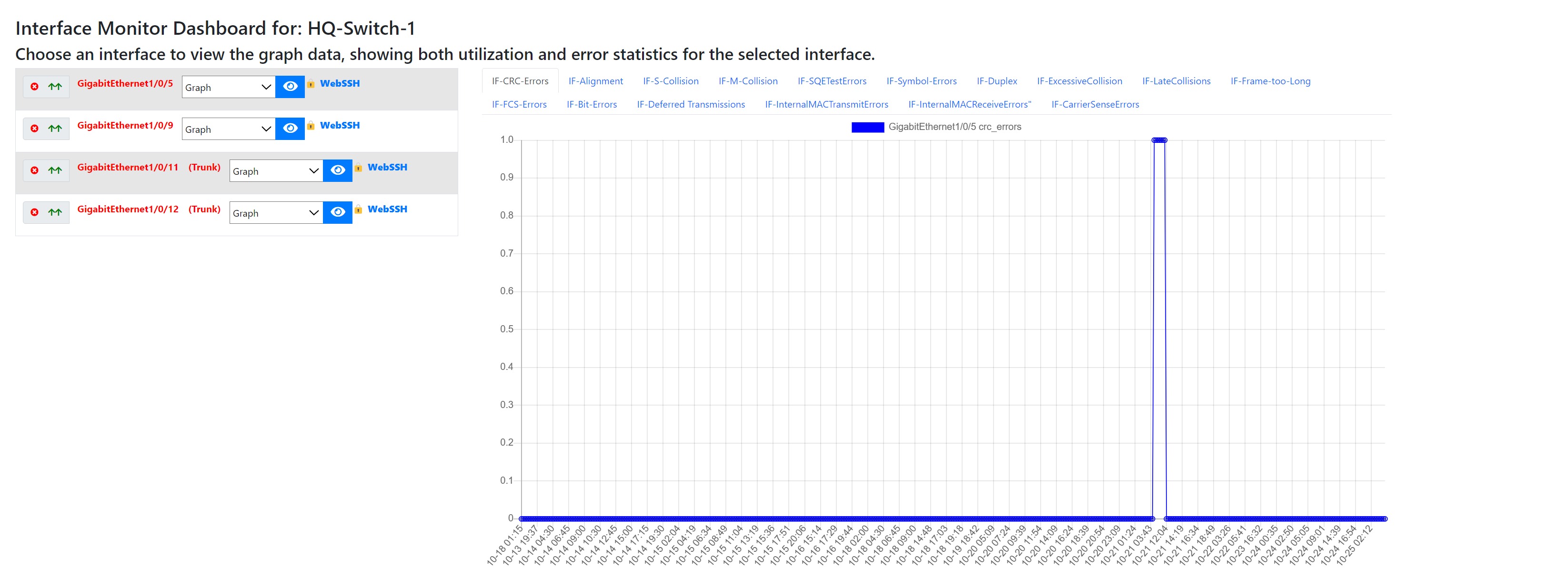
NetOpsVA inspect network ports and interfaces for critical parameters like CRC errors, alignment, collisions, symbol errors, and more. It ensures network stability by detecting and reporting issues, helping maintain data integrity, and optimizing performance.
NetOpsVA's vigilance in monitoring and checking these network port and interface parameters plays a crucial role in ensuring network reliability, performance optimization, and timely issue resolution. It empowers network administrators to proactively manage their infrastructure and maintain a stable and efficient network environment.
Network Path Analysis
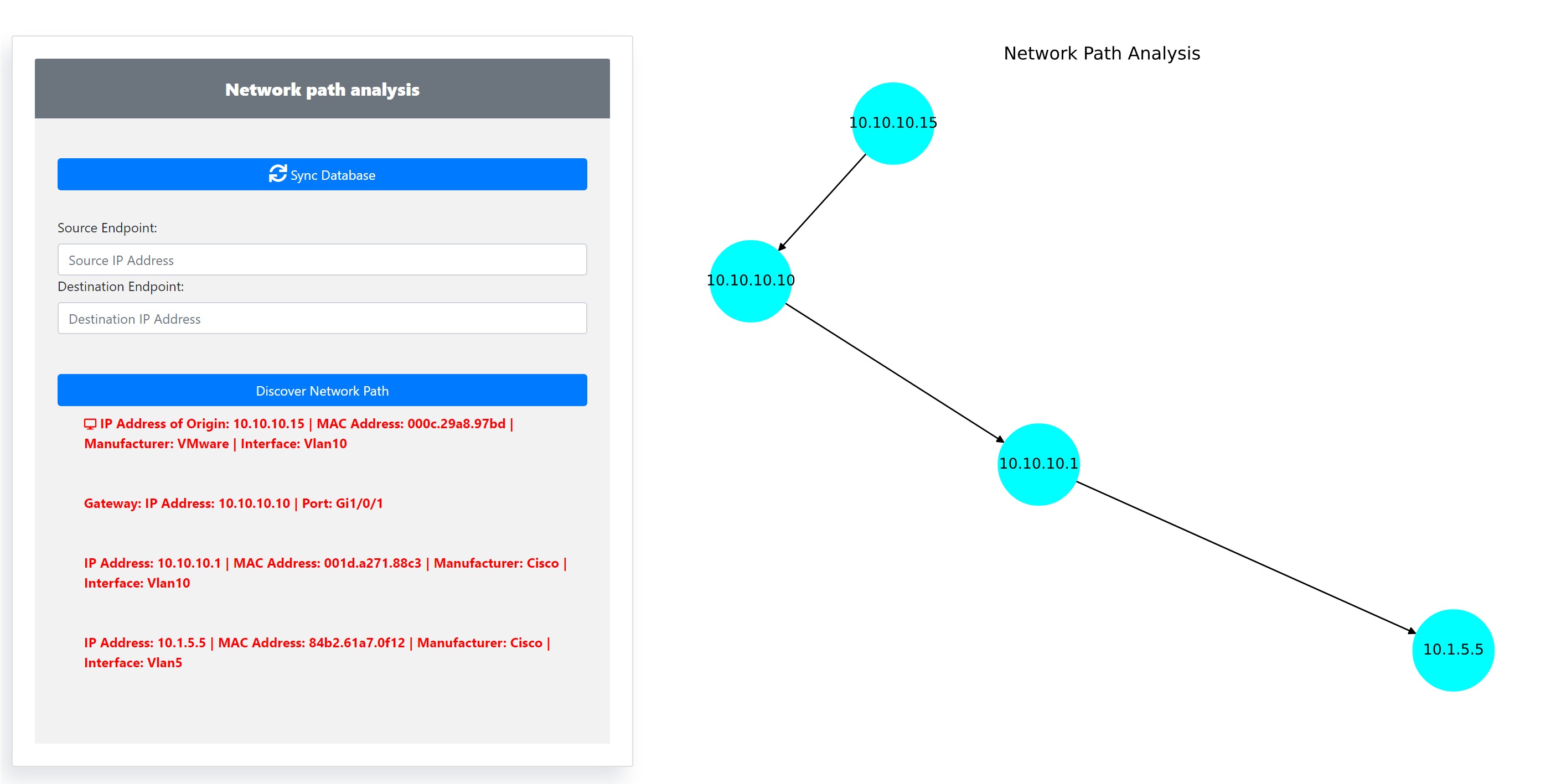
NetOpsVA excels in network path analysis, especially when it comes to tracing the connectivity between two nodes within your network. Our network path analysis tool offers a comprehensive view of the journey data takes as it traverses your network infrastructure.
Here's what you can expect from our network path analysis:
NetOpsVA can precisely trace the network path between two nodes, revealing every hop or intermediary device along the way. From the source to the destination, you'll see each device that plays a role in transmitting your data.
Display IP addresses associated with each hop in the network path. This information is invaluable for troubleshooting and understanding the routing of data packets.
Display MAC addresses at each hop.
Display network interfaces used at each hop. You'll know which ports and interfaces data is passing through, aiding in pinpointing connectivity issues or bottlenecks.
Display information about the manufacturer associated with each device along the path, helping you identify and manage network equipment efficiently.
MAC Address Search
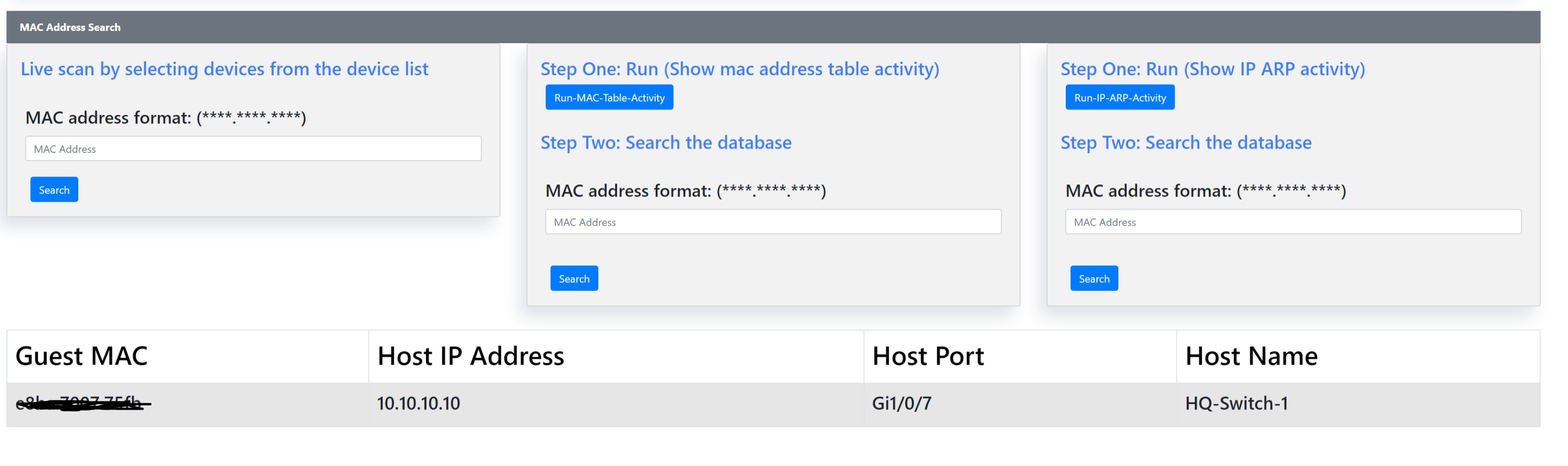
NetOpsVA offers advanced capabilities for locating devices on your network using various methods, including MAC address tables, IP ARP tables, and live scans. Here's how we achieve this:
NetOpsVA leverages the MAC address table on your network switches to track the physical location of devices. By associating MAC addresses with specific switch ports, we can accurately identify where a device is connected within your network.
IP ARP (Address Resolution Protocol) table to match MAC addresses with IP addresses. This method allows us to determine which devices are currently active on the network and their corresponding IP addresses. This information is invaluable for tracking both the physical and logical locations of devices.
NetOpsVA's live scan feature actively scans the network to detect devices in real-time. It identifies devices based on their MAC addresses and IP addresses, ensuring that no device goes unnoticed, even if it's not initially present in the MAC or ARP tables.