

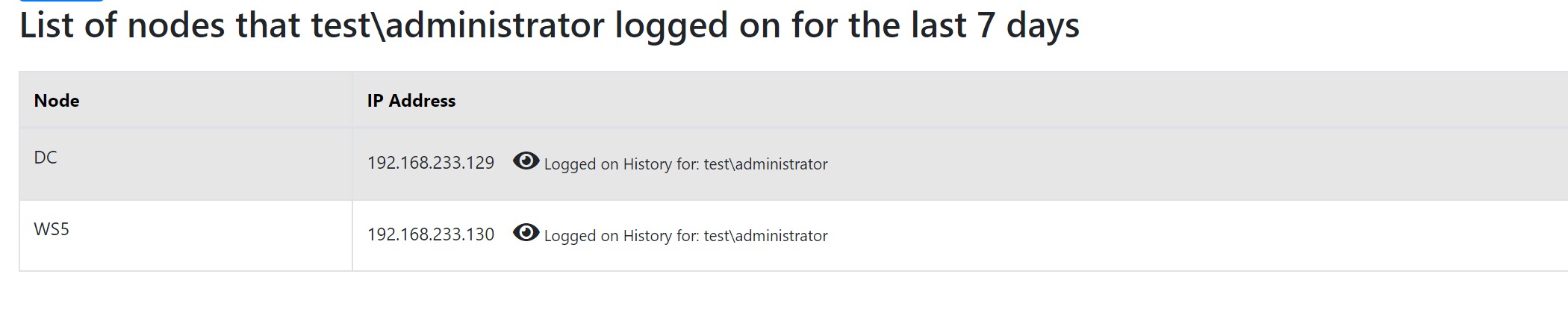
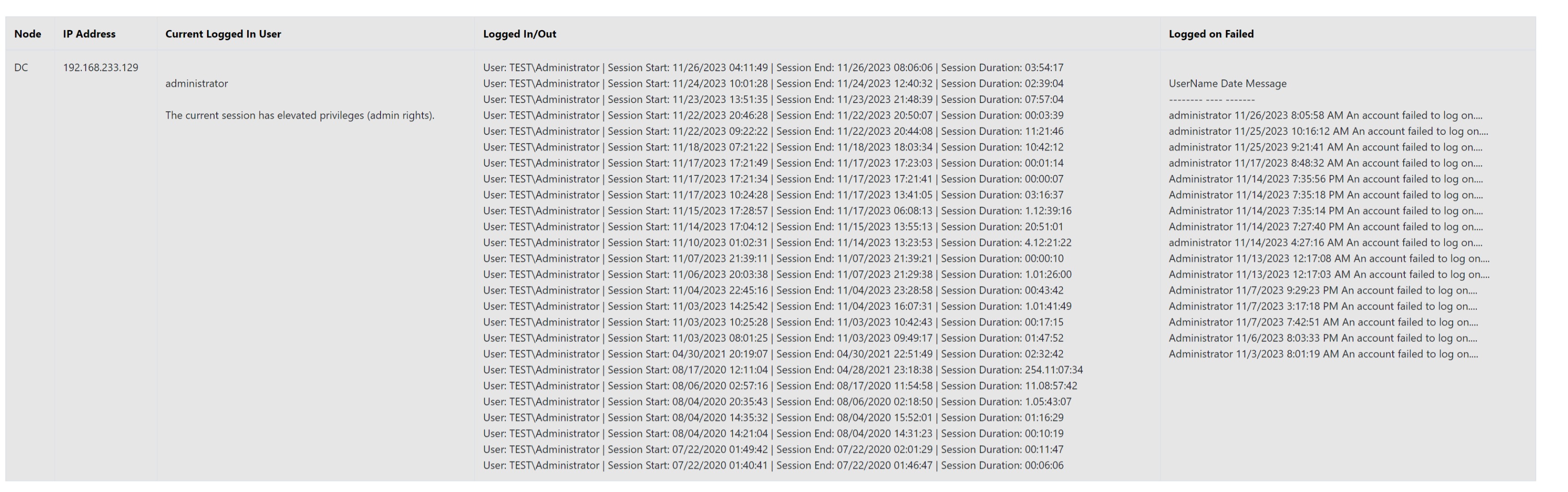
Tracking logon history is essential for security and compliance purposes. NetOpsVA can efficiently assist in monitoring and analyzing user logon events on Windows systems. Here's how you can leverage NetOpsVA to track logon history:
Configure NetOpsVA to monitor and collect data on successful logon events. This involves enabling auditing for "Audit Logon" events in the Group Policy settings on Windows servers, specifically within the "Logon/Logoff" category.
Ensure that both successful and failed logon events are audited for comprehensive monitoring.
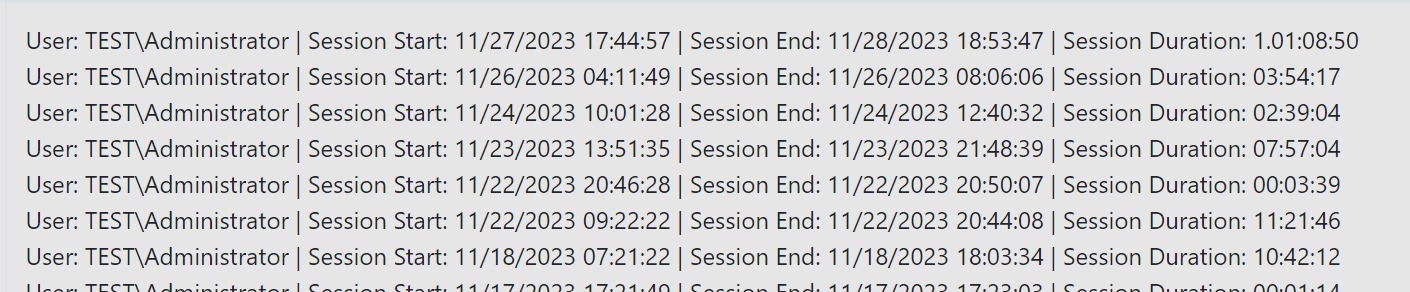
Calculating time spent by users on Windows systems is an essential aspect of understanding productivity, resource utilization, and potential areas for improvement. NetOpsVA can assist in this by providing accurate time tracking for user activities.
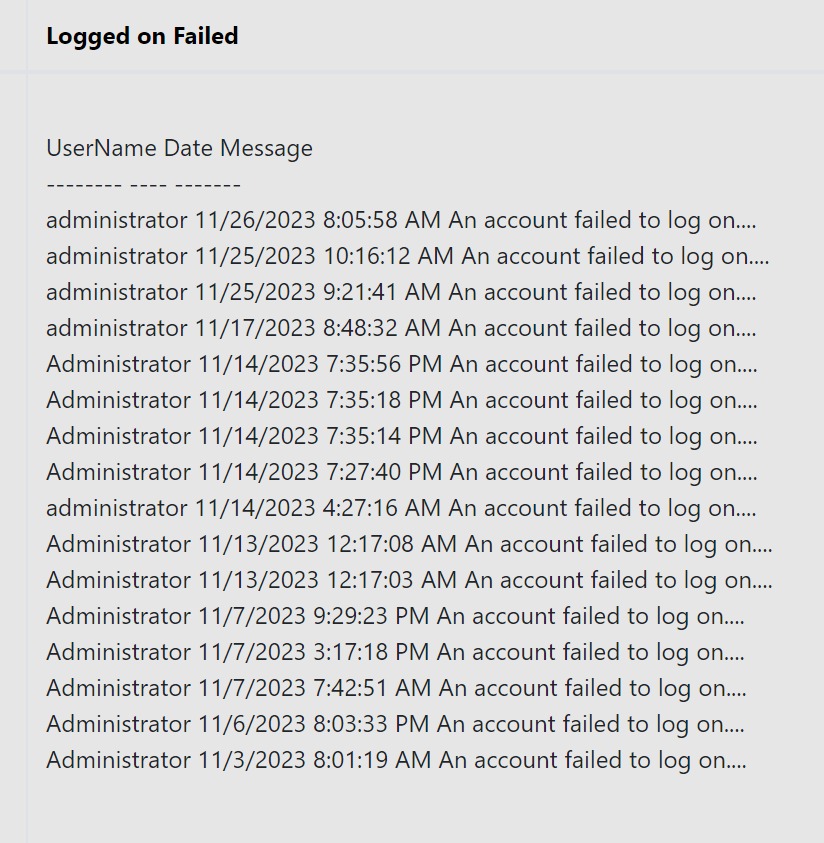
Tracking logon failures is a crucial aspect of network security and is instrumental in identifying potential security threats and unauthorized access attempts. NetOpsVA provides robust capabilities for monitoring and analyzing logon failures on Windows systems.
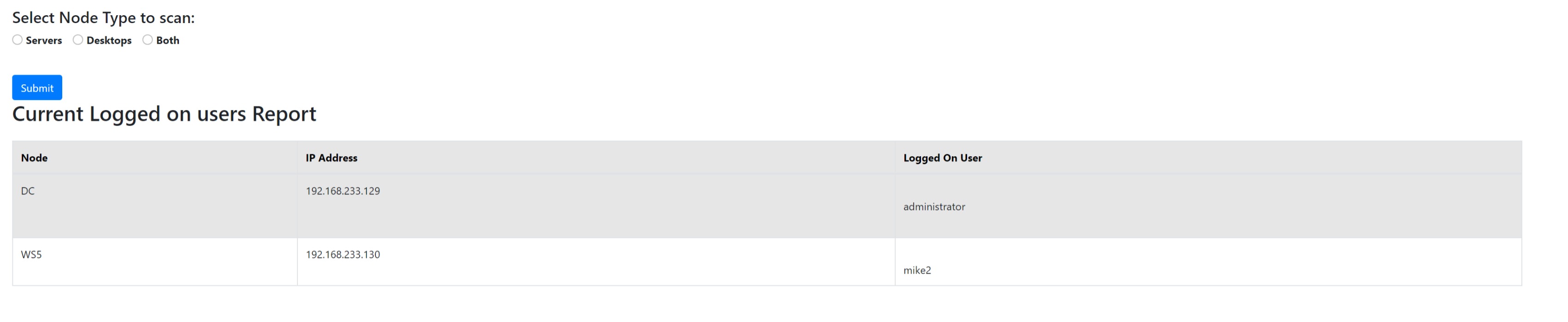
Tracking the currently logged-in users on Windows systems is essential for system administration, security monitoring, and resource management. NetOpsVA can provide real-time insights into the current logon sessions.