Network Topology Mapper
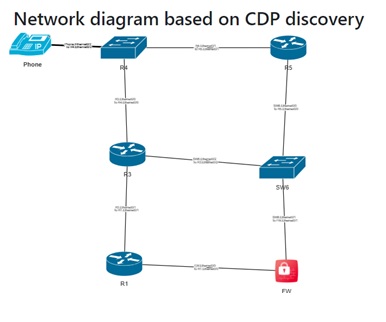
NetOpsVA has the capability to map the entire network utilizing CDP, LLDP, OSPF, or EIGRP.
Neighbours Topology Mapper
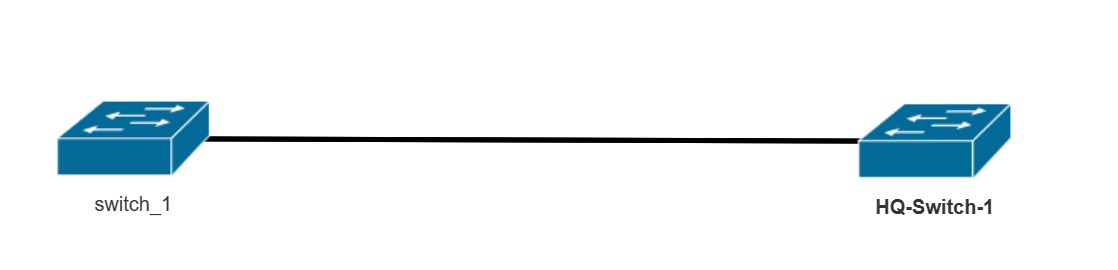
Alternatively, it can also plot specific devices and their neighboring connections.
Interactive Network Link Details
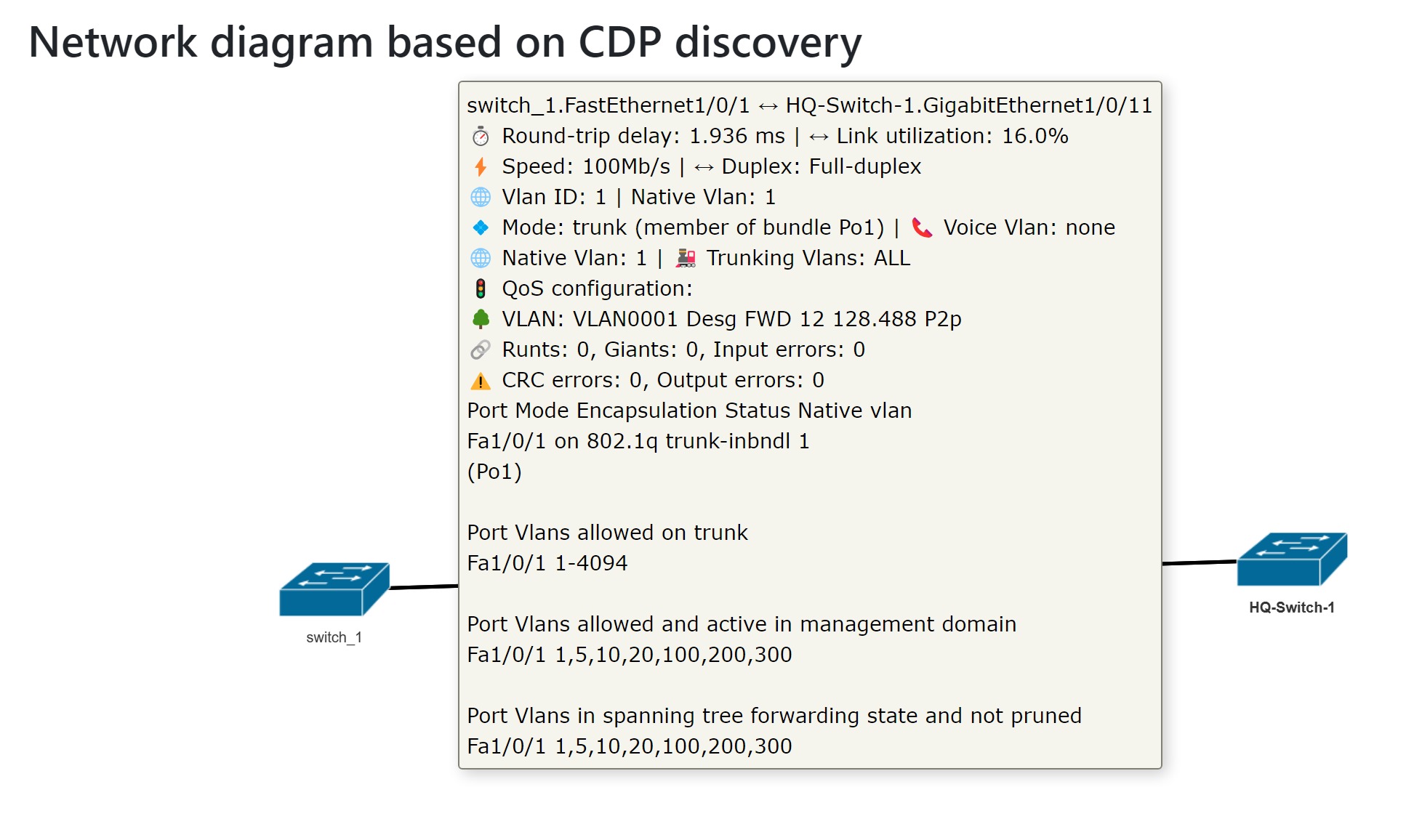
When hovering over the link, a popup will display comprehensive information about the connection. This information encompasses details such as the connected ports, round trip delay, link utilization, speed, duplex, VLAN specifics, any potential errors like CRC, input errors, output errors, as well as spanning tree information.
Device right-click Menu
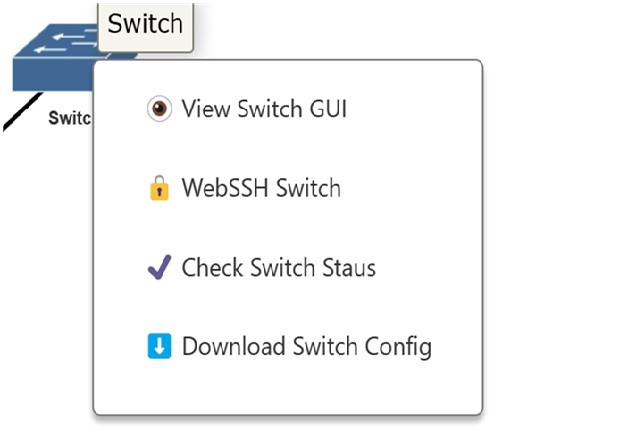
When you right-click a device in NetOps-VA, a menu will display the following options:
View the device configs in GUI
WebSSH to the device
Check the device status
Download configs